|
Step 1: You’ll need the HTML Code of an image to paste
it directly in your reply. To get the code for your pictures you’ll first need an online storage account such as Photobucket. Once you’ve selected the image you would like to use
copy the HTML Code for it.
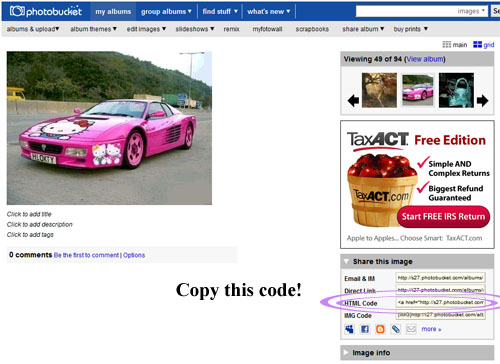
Step 2: Paste the code into the same box that
you use to type your responses. Make sure that before you post your reply you have the box regarding HTML
tags checked/selected (this may vary slightly depending on the browser you’re using).
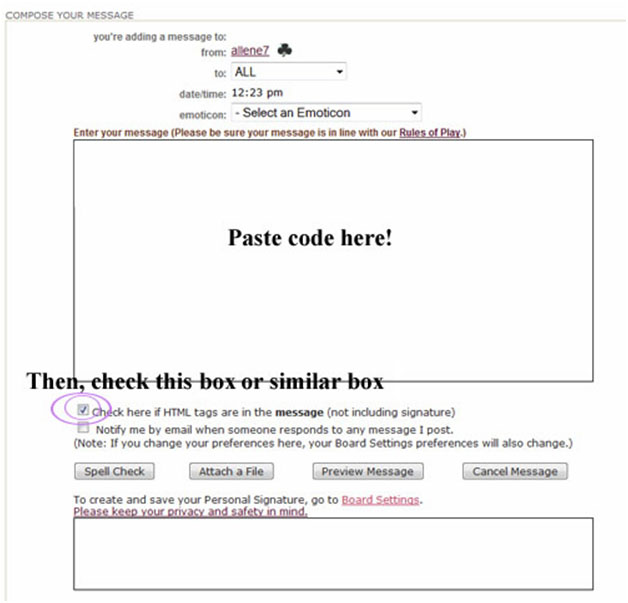
|

