|
Step 1: Get your ticker! I'm using baby gaga as an example but you can get the
html text needed from whatever website you'd like to have your ticker from.
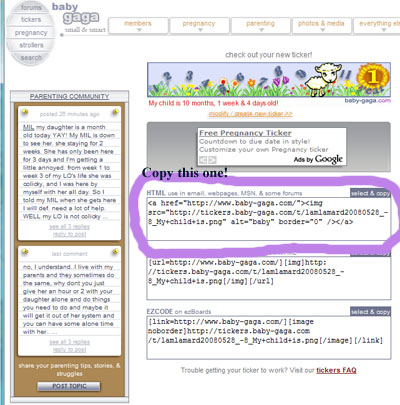
Step 2: Go to board settings
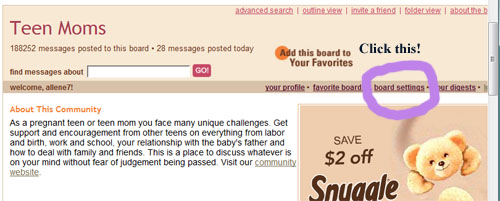
Step 3: Scroll down to personal
signature when the window pops up.
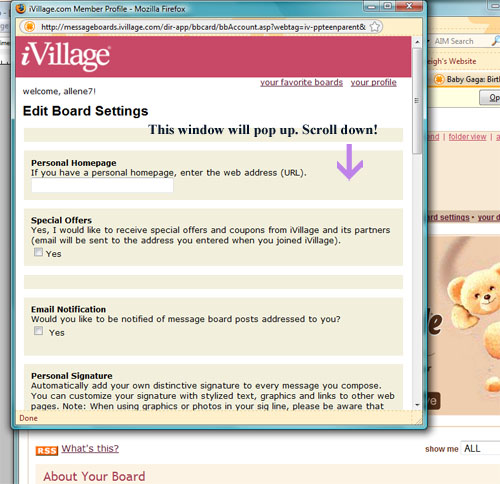
Step 4: Paste the html text from your ticker in the personal signature box.
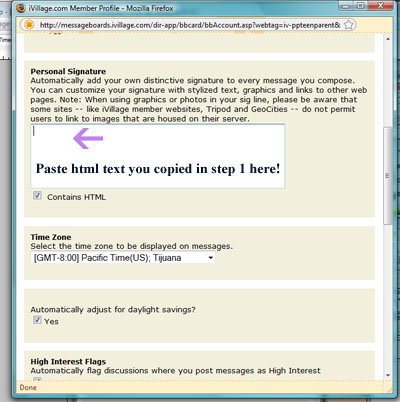
Step 5: Under the personal
signature box there is a little box that needs
to be checked called, Contains
HTML. Click that box to check it.
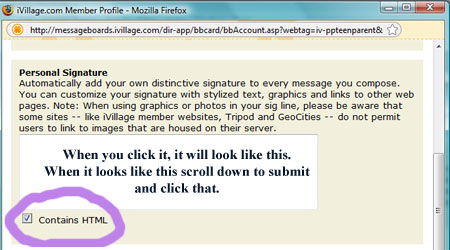
Step 6: After pasting your text in the box and checking the Contain HTML box
scroll down to the end of the window and click submit.
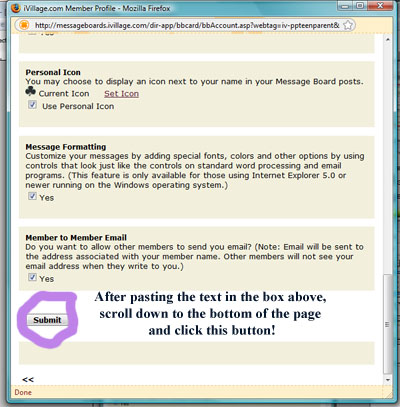
There you go! You can now close that board settings pop up window. If you still don't see your ticker at the end of your new posts (any post you make after having completed
all the above steps) you may need to reload the teen mom’s board web page. If that still doesn't work then completely
close your web browser. Then reopen it and come back to this website. If none of that other stuff worked then this should
do it and you should now have your tickers at the end of each of your posts.
|

